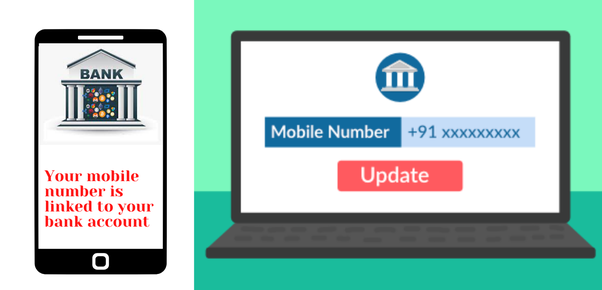
Many times it happens that the registered mobile number in the bank is either lost or it gets closed, in such a situation, bank customers have to face problems in withdrawing money or in many important information related to OTP. If you are also one of those people then this news will make you happy.
It is known that for doing many things related to banking, you need OTP on the mobile number. Due to the security region, it is very important for the users to have their mobile number linked to the account. But if your number stops working or you just want to change your number then there are some procedures for this.
Through which you can easily do this. If you talk about the country’s largest bank State Bank of India (SBI), then you can change your mobile number through mobile number, with the help of ATM or even through net banking.
How to change number in SBI
- First you have to log in to your account, and go to Profile tab and click on Personal details.
- After that enter your profile password.
- On clicking ‘Change Mobile Number-Domestic only (Through OTP/ATM/Contact Centre)’ a new window will open in front of you.
- In which there will be three tabs – Create Request, Cancel Request and Status.
- Now here you enter your new mobile number and fill it again and submit.
- Now a pop up message will appear in front of you in which you will have to confirm the correctness of the mobile number.
- After doing OK a new screen will open.
- On the new screen, you will see three options – through OTP on both the mobile numbers, IRATA: Internet Banking request approval through ATM and Approval through contact center.





