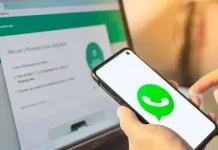Pension Payment Order Download : Friends EPFO has made available a new facility on UMANG App for EPS-95 pensioners, as you all will know that if you complete the contribution under EPFO for 10 years, then you can retire. After that they become entitled to get monthly pension situation
In such a situation, Pension Payment Order (PPO) becomes important for every eps-95 pensioner. At present, EPFO has provided a new facility to download “Pension Payment Order” on UMANG App, from where eps95 pensioners can download their payment order online and that too from their mobile sitting at home. So let’s know how to download Pension Payment Order?.
How To Download Pension Payment Order
1.First of all download the UMANG app from Google Play Store, if you have already downloaded it, then open it.
2.After opening the UMANG app, go to the EPFO service.
3.Scroll down after clicking on EPFO Service.
4.In pensioner services section, click on “download Pension Payment order EPS 95” option.
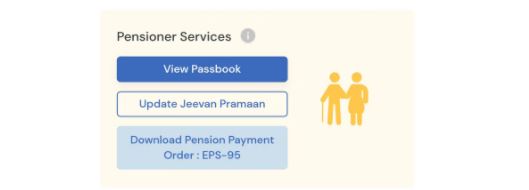
5.Here enter your PPO number and date of birth and click on submit button.
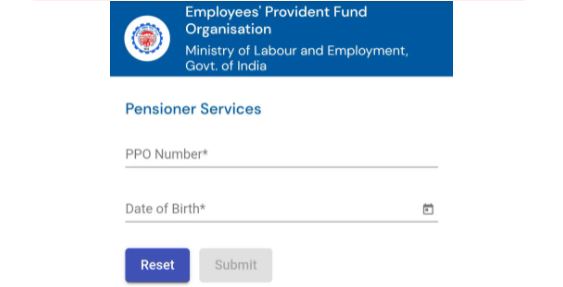
6.Enter the last 4 digits of the bank account number linked to the pension account and click on the submit button.
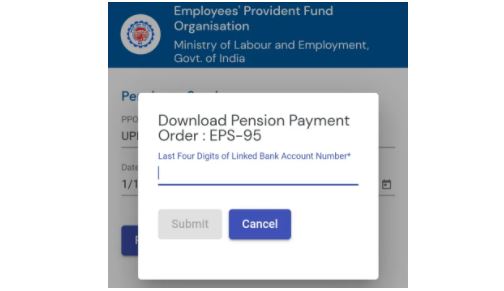
7.After this you can download your pension payment order.