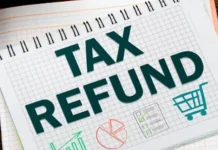Income Tax Refund: If you have also filed Income Tax in the current financial year, then this news is of your use. Refunds have been issued by the Income Tax Department to the accounts of crores of taxpayers.
Income Tax Refund: If you have also filed Income Tax in the current financial year, then this news is of your use. Refunds have been issued by the Income Tax Department to the accounts of crores of taxpayers. In the current financial year, till March 15, a tax refund of Rs 1.92 lakh crore has been sent to 2.24 crore taxpayers by the Income Tax Department.
37,961 crore refunds issued
It was informed by tweeting by the Income Tax Department that of these 1.83 crore refunds of Rs 37,961.19 crore are for the assessment year 2021-22 (financial year to be completed in March, 2022). The Income Tax Department tweeted and said, ‘The Central Board of Direct Taxes (CBDT) has issued refunds of Rs 1,92,119 crore to 2.24 crore taxpayers during April 1, 2021 to March 15, 2022.’
According to the information given by the department, out of this, there is a personal income tax refund of Rs 70,373 crore. There is a refund of corporate tax of Rs 1.21 lakh crore.
CBDT issues refunds of over Rs. 1,92,119 crore to more than 2.24 crore taxpayers from 1st Apr,2021 to 15th March,2022. Income tax refunds of Rs. 70,373 crore have been issued in 2,21,62,611cases &corporate tax refunds of Rs. 1,21,746 crore have been issued in 2,32,997cases(1/2)
— Income Tax India (@IncomeTaxIndia) March 16, 2022
How to Check your Refund
- First of all go to the official website www.incometax.gov.in .
- Enter your User ID and Password here.
- On login, you will see the option of e-filing.
- Income tax returns have to be selected in the e-file option.
- Here click on View File Return. Here the details of your latest ITR will come.
- On selecting, you will see the status of ITR.
- Along with this, the date and amount of issuance of tax refund will also be shown.
- Apart from this, information about the clearance of your refund will also be available.
You will also get information about not getting refund
If the refund is not received from the Income Tax Department, first of all login to your income tax account on the website of the Income Tax Department. Here click on My Accounts and then Refund and then Demand Status. After this, select the year associated with the refund there. By doing this, the correct information related to the refund will be revealed.