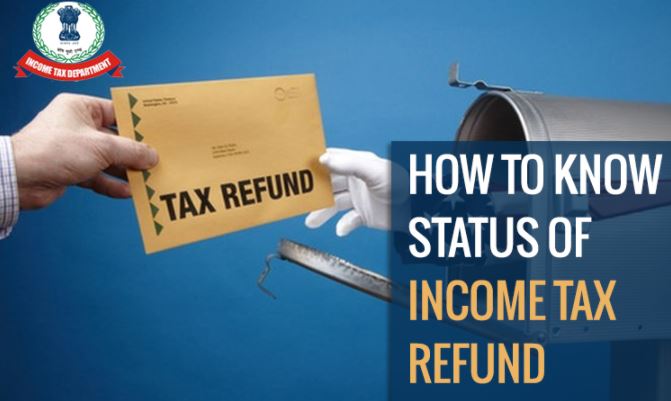ITR Refund: The month of July is very important for taxpayers, because you have only time till 31 July 2023 to file ITR without penalty for the financial year 2022-23 and assessment year 2023-24.
Income Tax Return: The month of July becomes very important for the income tax payers of the country. These days the process of filing ITR for Financial Year 2022-23 and Assessment Year 2023-24 is going on. Taxpayers have only time till 31 July 2023 for this. In such a situation, those who have not yet filed ITR should do so immediately.
On the other hand, if you have filed the return and you want to see the status of your tax refund, now you can easily do so. For this you do not even need to go anywhere, you can do this work while sitting at home. Let’s know its step-by-step process
New facility for taxpayers
In fact, keeping in view the convenience of the taxpayers, a new facility has been started by the department on the Income Tax Portal for them. Taking advantage of this facility, people can now directly check their refund status sitting at home. Till this facility, taxpayers could check their refund status only through the website of TIN-NSDL.
According to the Income Tax Department, if a taxpayer deposits more tax than his tax, then he is entitled to a refund. People who have filed for return and want to check their refund status then follow this procedure-
Check status online like this
- First of all go to the e-filing portal of the Income Tax Department
- Here scroll down and ‘Your Refund Status’ option will appear, click here.
- After this you have to enter PAN number, financial year and assessment year.
- Now you will get an OTP which you will have to enter on the website.
- After this you will see your status immediately.
- If there is any problem in your ITR, then the message ‘Record Not Found’ will appear on the screen.