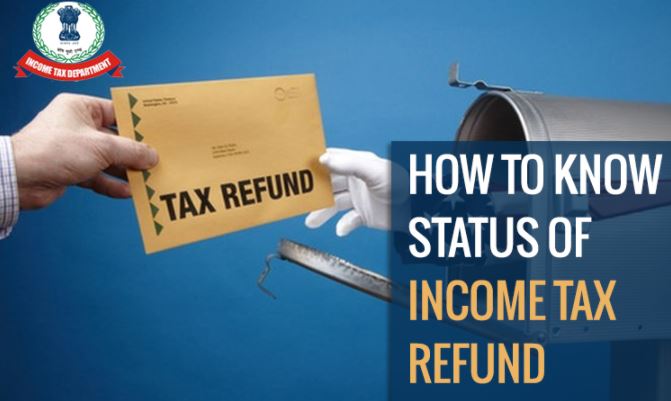ITR Refund Status: If you have not received the refund yet after filing the income tax return, then we are telling you about the easy process to check the status.
ITR Refund: The deadline for filing income tax return without penalty for assessment year 2023-24 and financial year 2022-23 has ended on July 31. By the end of the deadline, returns have been filed from more than 6.5 crore taxpayers across the country. Many people have received their refund after filing ITR, but many people are still waiting. Keep in mind that you will get the refund only after you have completed the process of e-verification of ITR. If you do not complete this work after 120 days, your return will be invalidated.
In how many days refund will be available
Usually the biggest question people have is how long will it take to get the refund. Before answering this question, we are telling you that who will get the refund money. All those people who have deposited more money as per TDS or advance tax tax slab throughout the year, all those people will get refund. Earlier it used to take months to get the refund, but now it has come down to 20 to 45 days. In some cases, taxpayers have received refunds within just 10 days to 14 days. If you are also waiting for your ITR refund, then we are telling you about the step by step process to check its status.
How to check refund status-
- For this, first of all visit the official website of Income Tax India.
- Enter your login user ID (PAN Number) and password here.
- After this you have to choose View Returns or Form option.
- Select the option of Income Tax Returns by drop down below.
- After this enter the assessment year and submit it.
- Next enter your ITR acknowledgment number.
- After this, within a few minutes you will see your ITR refund status.
How to check refund status on NSDL website-
- You visit tin.tin.nsdl.com/oltas/refundstatuslogin.html .
- After this enter your PAN number, assessment year and captcha code and click on Proceed.
- After this, the ITR refund status will appear in front of you immediately.